Hello Friends today i will be Explaining how you can link your blogger blog to twitter account using feedburner.You may be thinking why you need to link your twitter account to feedburner.Well managing multiple social accounts will result in the total waste of time for a part time blogger as concerned.Google after doing alogirithams updates like panda now is giving more and more importance to the social presence.Social media is also a great way to bring more and more traffic to your blog.So going to start a blogger blog without having social networking sites is not a good way at all.SO it will be a good way to connect your feedburner account to twitter account so that you can post all of your newer content automatically to twitter accounts.How to link your blogger account to twitter account is just a simple process.
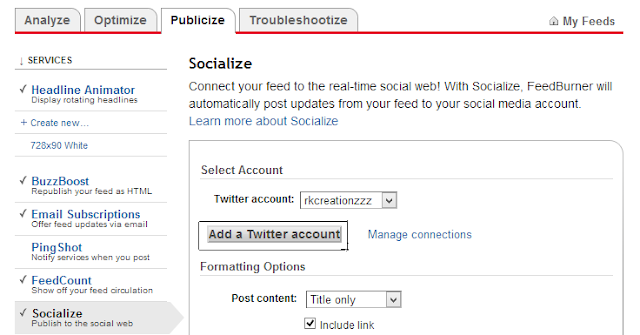
How to link Your Blogger Blog to Twitter Account to Feedburner
- Go To Feedburner and then sign in to it .
- Now choose Your Blog Feed which you want to link to twitter.
- Then Click on Publicize and then click on Socialize.
- Now Click On Add A Twitter Account.
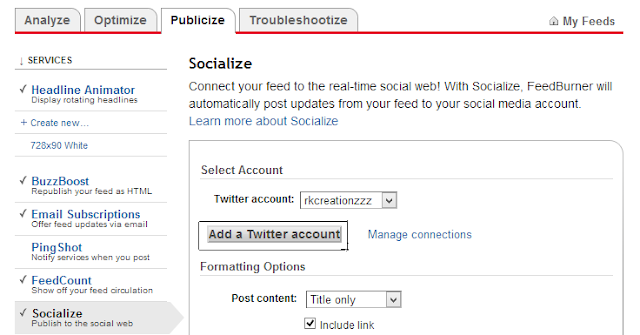
- Now a New window will open just login with your twitter account and click on authorize.
- Now you will be back to feedburner just customize your setting there and click on save .













.gif)
0 comments: