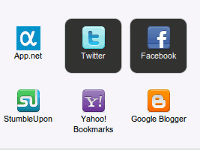 Hello Friends sharing your sites content on social media is very important task but sometime users dont have that much time to share their content on all the social network sby going to every network and updating them.Since that the social networks are the best way to boost the traffic to a website still then there is no way for users to share to different social networks untill they find good tips and tricks.So i was searching for a trick to do this task and i found a trick for using google + to share to multiple networks.So today i am going to tell you about a extension for google chrome that you can use to share your updates to multiple networks.So lets continue....
Hello Friends sharing your sites content on social media is very important task but sometime users dont have that much time to share their content on all the social network sby going to every network and updating them.Since that the social networks are the best way to boost the traffic to a website still then there is no way for users to share to different social networks untill they find good tips and tricks.So i was searching for a trick to do this task and i found a trick for using google + to share to multiple networks.So today i am going to tell you about a extension for google chrome that you can use to share your updates to multiple networks.So lets continue....Using Google+ to Share to Multiple Social Networks
- First of all go to this link and install the extension in google chrome.
- Now a pop up will pop just say Add to chrome.
- Now again confirm it buy clicking on add

- After installing the extension you will be redirected to a new tab introducing you to the newer extension.
- Choose the social networks you want to be able to share to.

- Now you will be shown some customizable options .

- Now login to Google + and share a update.
- Now click the drop down menu near the arrow button.
- Now just click on the icon you want to share the update.
From the editors Desk:-
Well this extension must save much time of yours .What are your views about this extension do tell us in the comments.If you have any problems with the extension then do tell us in the comments.












.gif)
0 comments: